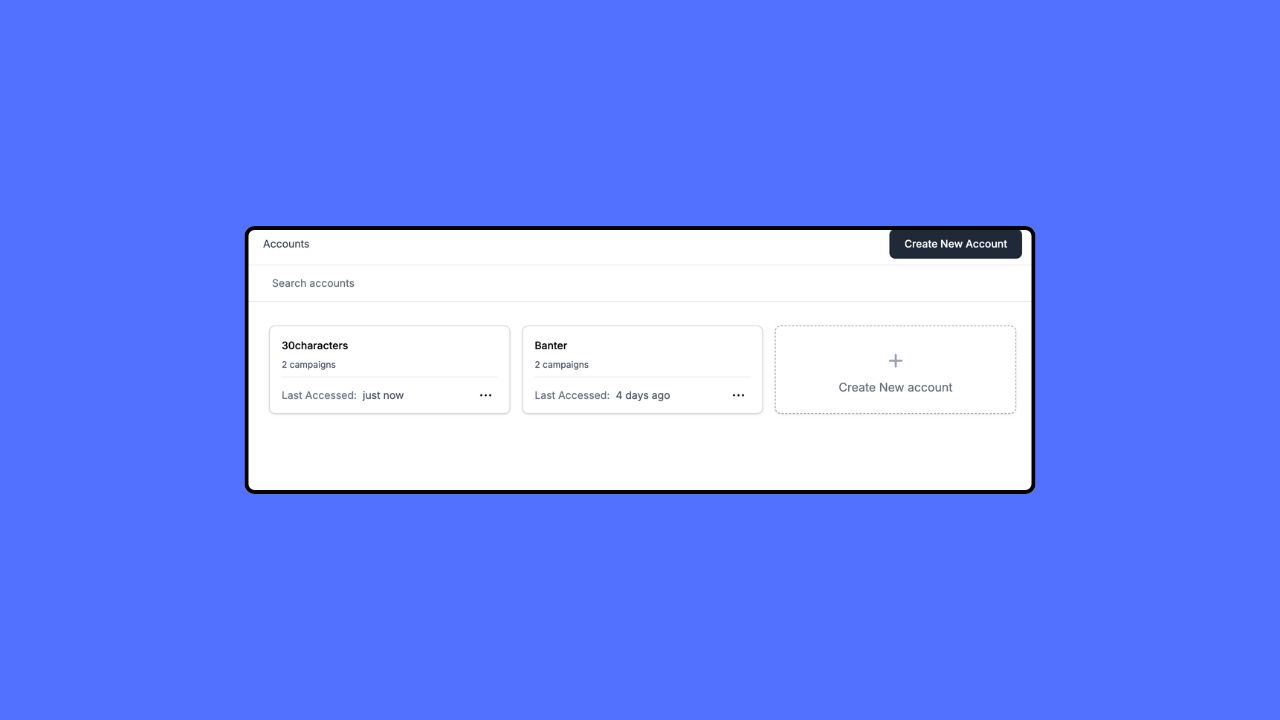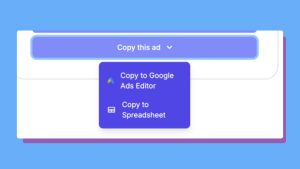This is a big 30characters release with a good amount of stuff you all have been asking for. Let’s see what we’ve been cookin’ 🧑🍳.
💼 Sort by account
For the folks that have multiple accounts or businesses, you can now sort your campaigns into accounts for organization purposes.
You’ll find the account items as the top level item in your sidebar menu.
This feature is a Pro only feature, so if you’re on Core, you’ll need to upgrade.
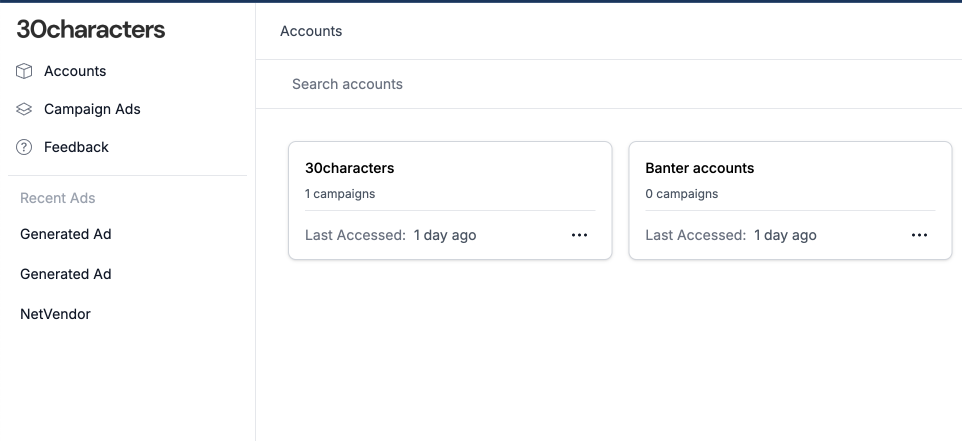
🔎 Campaign search
It was getting harder to navigate as you all created more ads.
We’ve added a simple search at the top of every card view.
Just type and it should bring up the respective account/campaign/ad group/ad that matches.
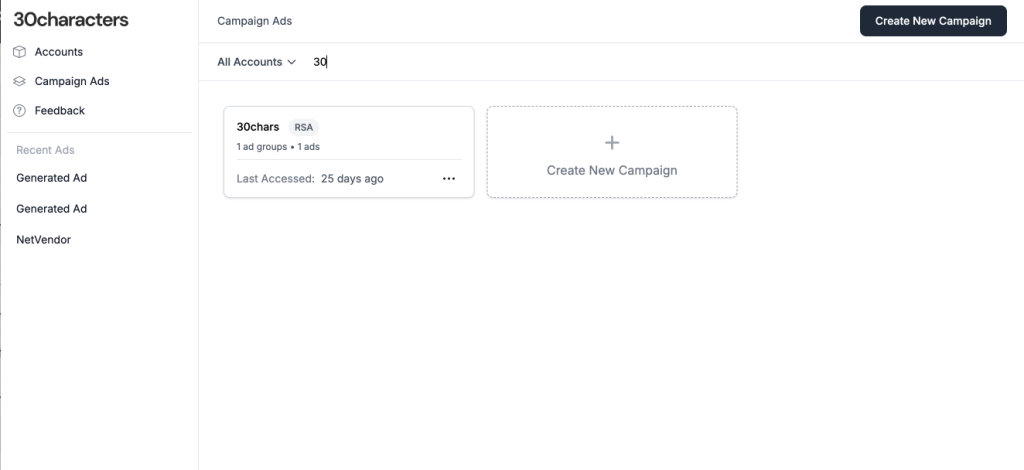
🌎 More languages
A few of you let me know that you’d love to see more language support. So here it is! We’ve added the following languages:
- Hebrew
- Hindi
- Bengali
- Vietnamese
- Malay
- Indonesian
- Ukrainian
- Quebec French
Let us know if there any other languages needed.
✏️ Edit keywords at the ad level
You’ve always been able to set keywords for an ad group and generate the ads with those keywords in mind.
My thinking was to replicate Google Ads’ structure as much as possible.
But I think there wasn’t enough flexibility, also it wasn’t obvious enough where to go edit those keywords (will fix that).
So we’ve added the ability to ad/edit keywords at the ad level, these keywords will take the ad group words by default, but override them if you change them.
You can find the keyword edit on a per ad in the input section of the ad edit view.
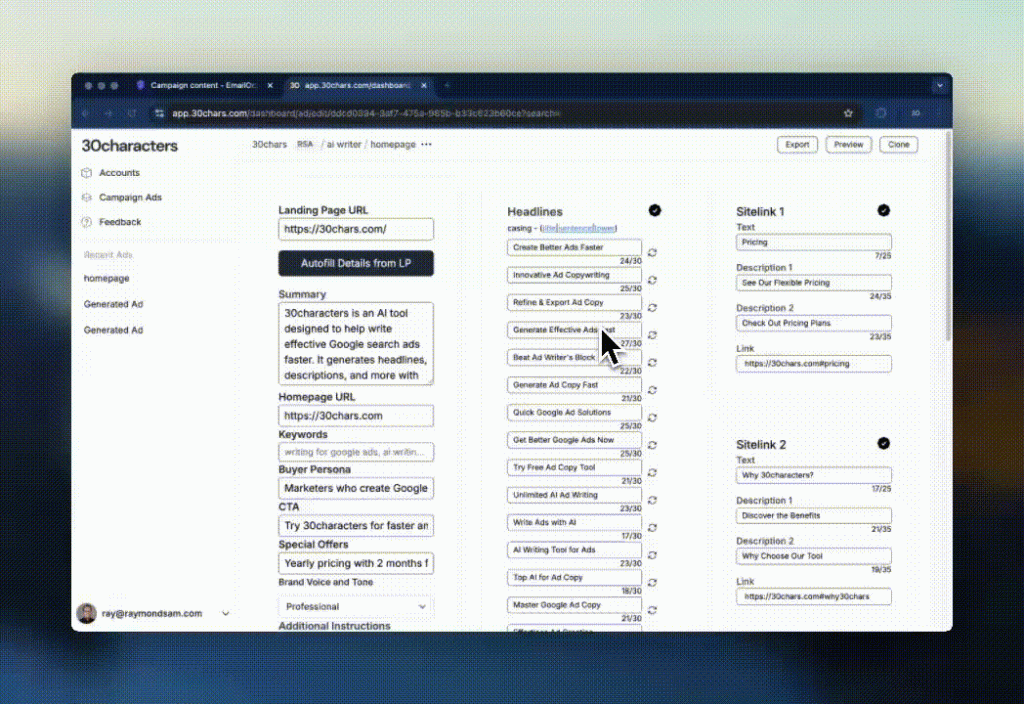
✨ Next up
The feature train is chugging along now. Here’s what’s next:
- Locking headlines to exclude from bulk regeneration
- Auto naming of campaigns from quick create
- More bulk functionality, generate a set of ads from a list of urls and eventually with an API
- Better consistency in generating ad assets like site links and callouts
That’s all for now!