There are a lot of reasons why a Google Ad campaign won’t run. Luckily, a lot of issues are flagged by Google explicitly so you can address the problem. Still, there are some reasons that stop a campaign in its track and Google won’t say boo.
Here are 15 common reasons both quiet and loud that you should look over in case your Google Ads campaign isn’t working.
Table of Contents
- Ad scheduling mistakes or conflicts
- Negative keywords blocking ads
- Overly restrictive targeting
- Aggressive negative bid adjustments
- Insufficient daily budget
- Low bid amount for Manual CPC or Target CPA
- Ad disapproved for policy violations
- Broken or non-compliant destination URL
- Low search volume keywords
- Low click-through rate (CTR)
- Irrelevant landing page
- Payment issues
- Account suspension or hold
- Other things to consider
Ad scheduling mistakes or conflicts
Your ad scheduling settings may be restricting when your ads are allowed to run, preventing them from showing during times when your audience is active. For example, you could be setting your campaign to run when search volumes are low. Google will not alert you about scheduling mistakes.
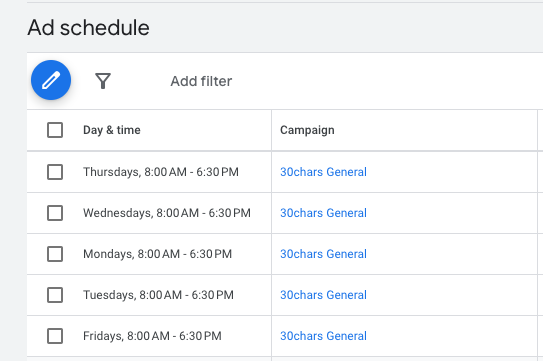
The fix
Review and adjust your ad schedule to ensure your ads are running during the most effective times and days for your target audience. You can find
Negative keywords blocking ads
Negative keywords in your campaign might be too broad or incorrectly applied, unintentionally blocking your ads from appearing in relevant searches. Google will alert these errors occasionally in the optimization score.
The fix
Audit your negative keyword list and remove any that may be too restrictive or are inadvertently blocking your ads from showing. It’s probably best to start by removing all broad negatives and replacing them with exact match to see how your campaign performs.
Overly restrictive targeting
Targeting settings that are too narrow, such as very specific demographics or locations, can severely limit your audience reach.
The fix
Broaden your targeting parameters by expanding your location, demographics, or audience settings to reach a larger potential audience. You can also set your targeting to observation to track your target performance compared and bid adjust accordingly. Observation targeting won’t limit your total volume.
Aggressive negative bid adjustments
If you’ve made negative bid adjustments that are too aggressive, it can drastically reduce your ad visibility, preventing your ads from being shown for specific audiences or times.
The fix
Review your bid adjustments and consider reducing the negative adjustments. Ensure that your bids remain competitive enough to allow your ads to be shown to your target audience during key times and for relevant searches. You can bid adjust for geo, devices, audiences and more, so check each area for bid adjusts.
Insufficient daily budget
Your campaign’s daily budget is too low, which can cause your ads to stop running after hitting the budget limit early in the day. If your clicks are $5 CPC and you have a daily budget of $15, your campaign will stop spending when it hits 3 clicks.
The fix
You can increase your daily budget to ensure your ads can run throughout the day without hitting the cap too early. Or you can go after lower CPC keywords to keep your campaign running more often.
You can also set ad scheduling so that your campaign is running during peak hours vs blowing the budget at the start of a day.
Low bid amount for Manual CPC or Target CPA
Your bid might be too low, making your ads uncompetitive in the auction, which can result in them not being shown. If your manual bid for a keyword is $1 but the first page cost is is $6, your ads won’t show up frequently enough to run. Google will tell you that this is the problem at both the campaign and keyword level.
This can also happen if you set your Target CPA in Max Conversion too low, choking off the algorithm.
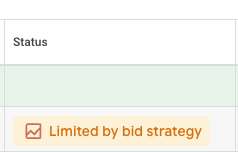
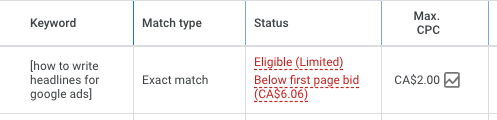
The fix
Increase your bid amount to be more competitive, or consider switching to an automated bidding strategy that aligns with your goals, or find cheaper keywords that fit your CPC budgets.
Ad disapproved for policy violations
Google may disapprove your ad if it violates any of their advertising policies, such as using inappropriate content or promoting restricted products. Google Ads will flag policy violations and alert your of errors in the status column of your campaign table.
The fix
Review Google’s ad policies and ensure your ad complies. If your ad is disapproved, edit and resubmit it for approval. Here is Google’s documentation on policy violations.
Broken or non-compliant destination URL
If the landing page URL you provided is broken, leads to a 404 error, or violates Google’s policies, your ads won’t run.
The fix
Double-check your landing page URL for any issues. Ensure that the page is live, loads quickly, and complies with Google’s policies. Common issues with. urls are typos, UTMs that aren’t actually UTMs and http/https mix ups.
Low search volume keywords
If the keywords you’re targeting have low search volumes, your ads may not be triggered frequently, resulting in low visibility. This can also happen if your business has seasonality where search volumes are low.
The fix
Replace low search volume keywords with more popular or relevant terms that have higher search volumes to increase ad visibility. You can use tools like Google’s Keyword Planner, Ahrefs or SEMrush to find keyword volumes.
Low click-through rate (CTR)
If your ad’s click-through rate is too low, it can signal to Google that your ad is not relevant or engaging to users, which can lead to lower ad rankings or even prevent your ads from being shown. A poor quality score and ad rank can lead to higher CPCs in the bid marketplace, preventing your ads from being shown.
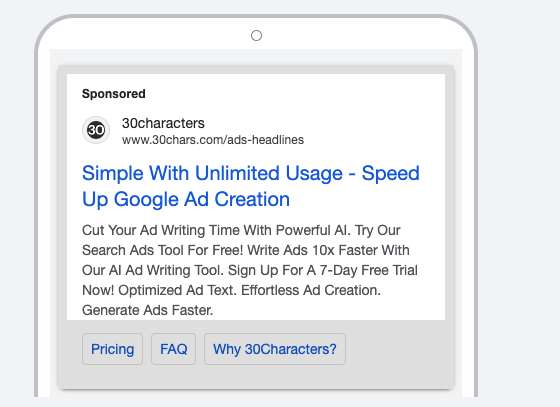
The fix
Improve your ad copy to make it more compelling and relevant to your target audience. Consider using stronger calls-to-action, more specific keywords, and testing different headlines and descriptions.
Additionally, ensure that your ad matches the intent of the search queries you’re targeting, and optimize your ad extensions to enhance visibility and engagement.
30characters can help with generate relevant ads for you in seconds.
Irrelevant landing page
If the landing page your ad points to is not closely related to the ad content or the keywords you’re targeting, it can result in a poor user experience. This can lead to a lower Quality Score and, in some cases, prevent your ads from running.
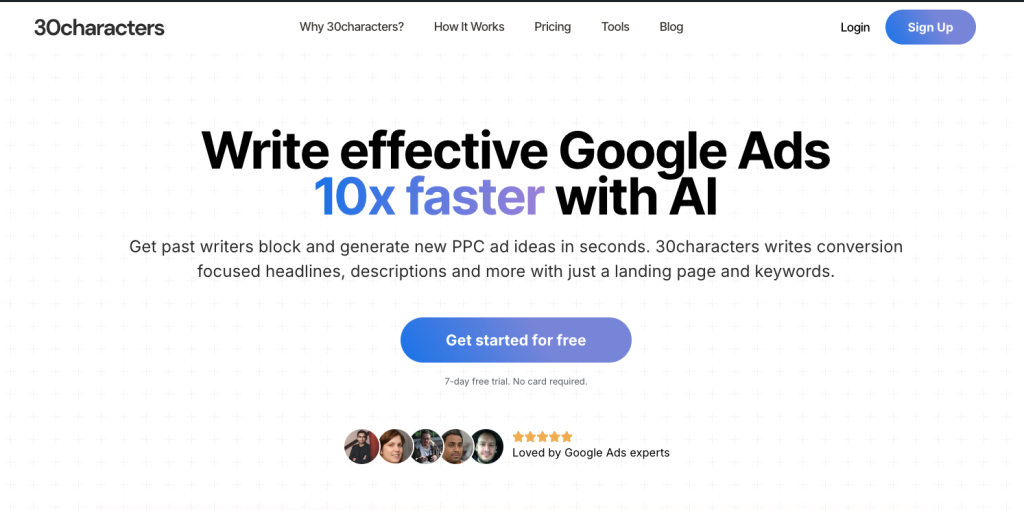
The fix
Ensure that your landing page is highly relevant to the ad and keywords. The content on the landing page should directly match the promise made in your ad. This includes using the same keywords, providing clear and related information, and offering a seamless user experience from ad click to conversion. Additionally, optimize your landing page for mobile devices to ensure accessibility for all users.
Payment issues
Problems with your payment method, such as an expired credit card or insufficient funds, can halt your campaigns. Google will complain loudly if this is the case.
The fix
Update your payment information and ensure that your account has sufficient funds to avoid interruptions in your ad delivery.
Account suspension or hold
Your account could be suspended or placed on hold due to policy violations or unresolved billing issues, which will stop your ads from running.
The fix
Contact Google Ads support to understand the reason for the suspension or hold, and take the necessary steps to resolve the issue as quickly as possible.
Other things to consider
Testing a fix
Once you’ve fixed all alerts from Google Ads and checked on the hidden ways campaigns can stop serving, you’ll want to wait a bit to see if your campaign start seeing stats again.
What you shouldn’t do is to Google your own paid terms to see if your ad shows up, it’s not a reliable test and it can negatively affect your CTR and ad relevancy scores.
Cloning a campaign
I’ve seen cases where a single campaign just gets stuck and duplicating an existing campaign and launching has shown to work. If this is the case, I would contact support to see if they can tell you what happened to the existing campaign. After you check all the reasons first of course.






