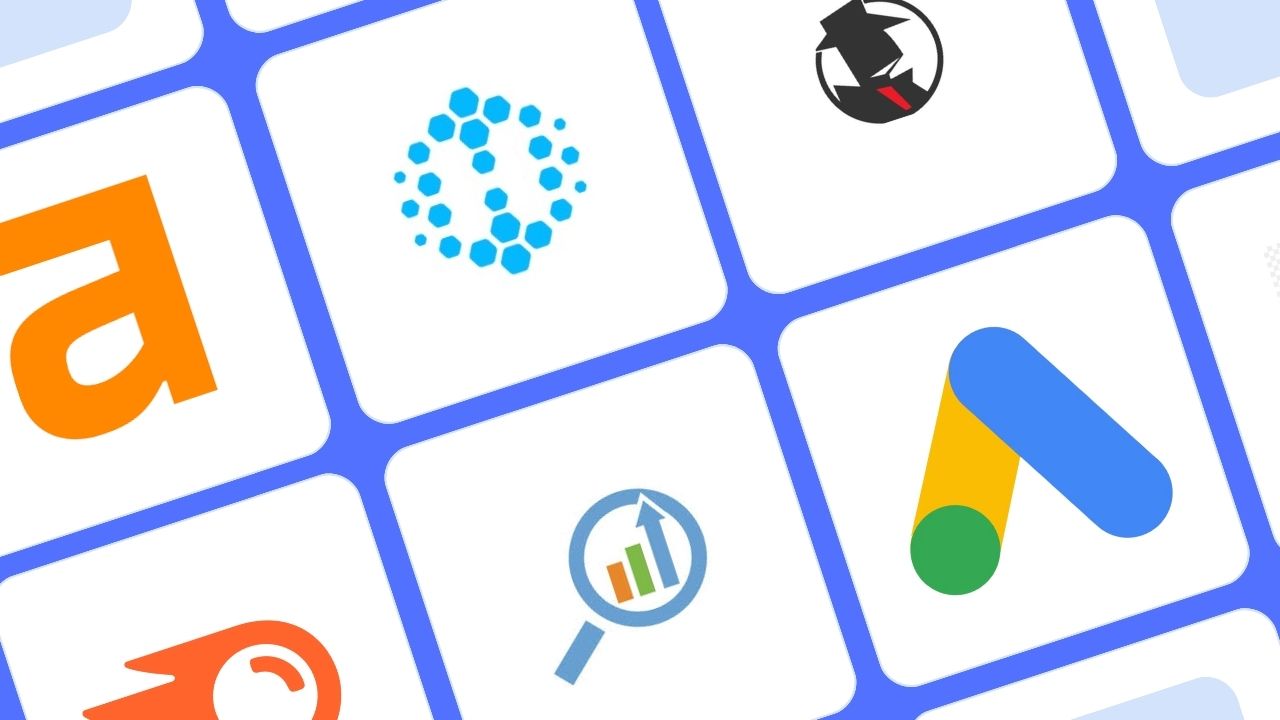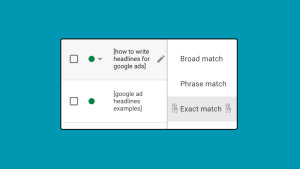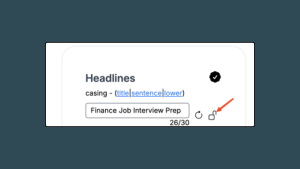If you’re running Google Ads campaigns, understanding what your competitors are doing is crucial. Competitor analysis tools let you uncover the keywords they’re targeting, the ads they’re running, and even the landing pages they’re using to convert leads. This information can help you refine your campaigns, improve ROI, and outperform the competition.
Below, we’ve rounded up the best competitor analysis tools for Google Ads, highlighting their features, pricing, and why they’re worth checking out.
The Best PPC Spy Tools
- SEMrush for analyzing ad spend, creatives, and CPC trends
- Ahrefs for competitor keywords and traffic estimates
- SpyFu for exploring historical keyword and ad data
- Google Ads Auction Insights for benchmarking ad performance against competitors
- Google Ads Transparency Center for viewing competitors’ active ads
- iSpionage for analyzing competitors’ landing pages and funnels
- Hexowatch for monitoring landing page updates
What Are Competitor Analysis Tools?
Competitor analysis tools give you insights into your competitors’ Google Ads strategies. These tools help with:
- Keyword research: Find out which keywords competitors are bidding on.
- Ad creatives: Analyze competitor ad copy and visuals.
- Landing pages: See how competitors optimize for conversions.
- Auction insights: Benchmark your performance against others in your industry.
Whether you’re launching a new campaign or optimizing an existing one, these tools are essential for staying ahead.
Best for Finding Competitor Keywords and Bids
SEMrush
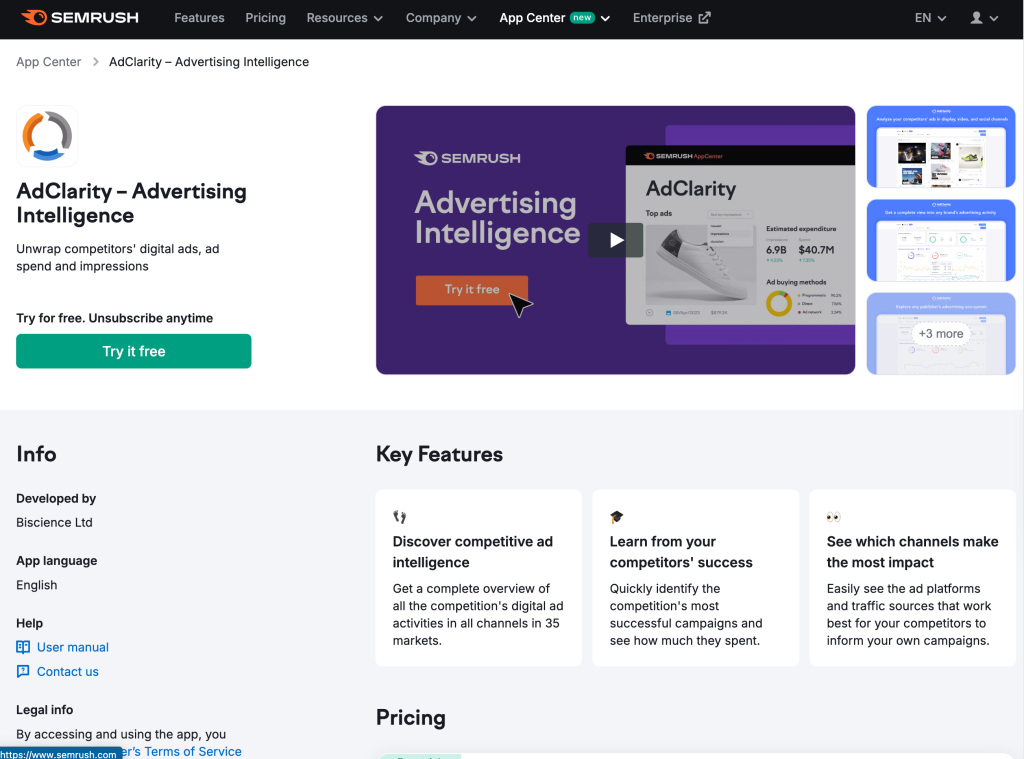
Why SEMrush is great: SEMrush provides a comprehensive suite of PPC tools, from keyword research to ad creative analysis, helping you stay ahead in competitive markets.
Cons: The sheer number of features can feel overwhelming for beginners.
SEMrush’s “Advertising Research” feature is a goldmine for Google Ads campaigns. You can uncover top-performing competitor ads, track CPC trends, and analyze ad spend over time. Its detailed reports are perfect for understanding competitors’ strategies and refining your own campaigns.
Price: Starts at $129.95/month.
Best Combo SEO and PPC Intelligence Tool
Ahrefs
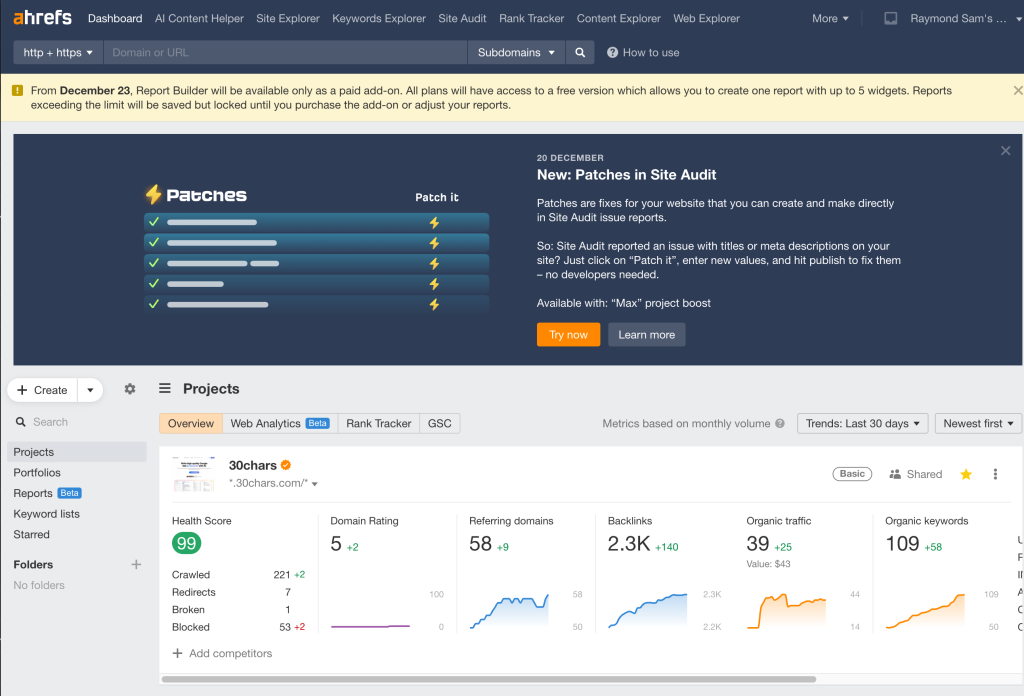
Why Ahrefs is great: Ahrefs excels in keyword research, providing detailed insights into competitors’ paid keywords, estimated traffic, and costs. It’s ideal for identifying high-performing keywords and gaps in your strategy.
Cons: Primarily designed for SEO, so the PPC features are limited compared to specialized PPC tools.
Ahrefs is widely known as an SEO powerhouse, but its “Paid Keywords” report makes it a valuable tool for PPC marketers. You can discover the keywords your competitors are bidding on, estimate their traffic, and analyze their ad strategies. It’s especially useful for spotting opportunities to outrank competitors in competitive niches. Ahrefs even has an article showing how to spy with their software.
Price: Starts at $99/month.
The Easiest to Use Spy Tool
SpyFu
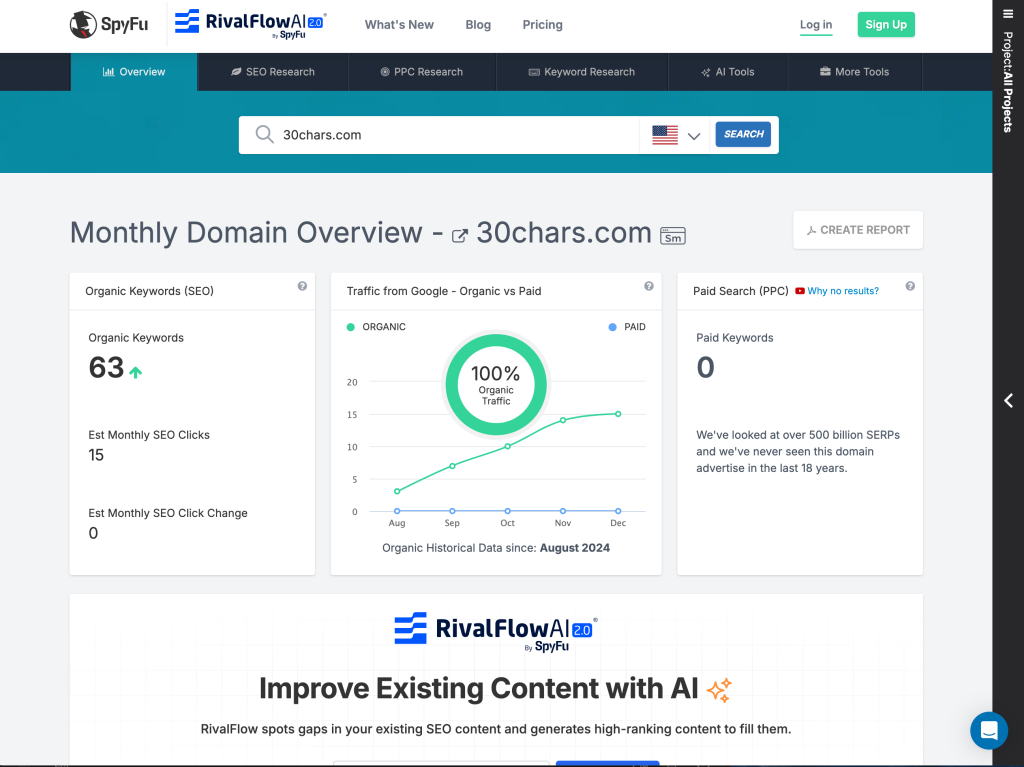
Why SpyFu is great: SpyFu offers in-depth insights into competitors’ keyword and ad strategies, with historical data that helps you identify long-term trends.
Cons: The depth of tools isn’t as vast as the larger tools.
SpyFu specializes in uncovering competitor PPC data, including the keywords they’re targeting and the ad copy they’re using. Its historical data sets it apart, allowing you to track how your competitors’ strategies have evolved over time. This tool is particularly useful for refining your long-term ad strategy.
Price: Starts at $39/month.
The Best Free Spy Tools
Google Ads Auction Insights
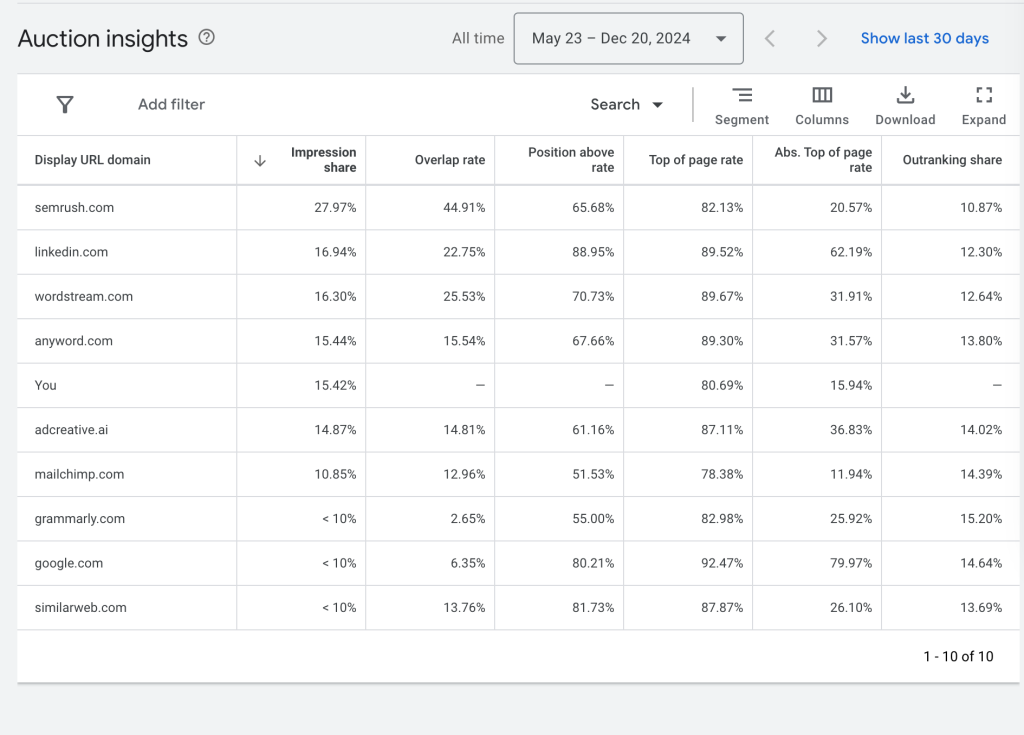
Why Auction Insights is great: It’s a free, built-in Google Ads tool that provides real-time benchmarking against competitors in your ad auctions.
Cons: Limited to data within your own campaigns, so you can’t explore other industries or competitors outside your auction.
The Auction Insights report is a must-use tool for any Google Ads campaign. It gives you a clear picture of how your ads are performing relative to competitors, showing metrics like impression share, overlap rate, and position above rate. This data helps you optimize bids and target more effectively.
Price: Free.
Best Free Tool for Creatives Spying
Google Ads Transparency Center
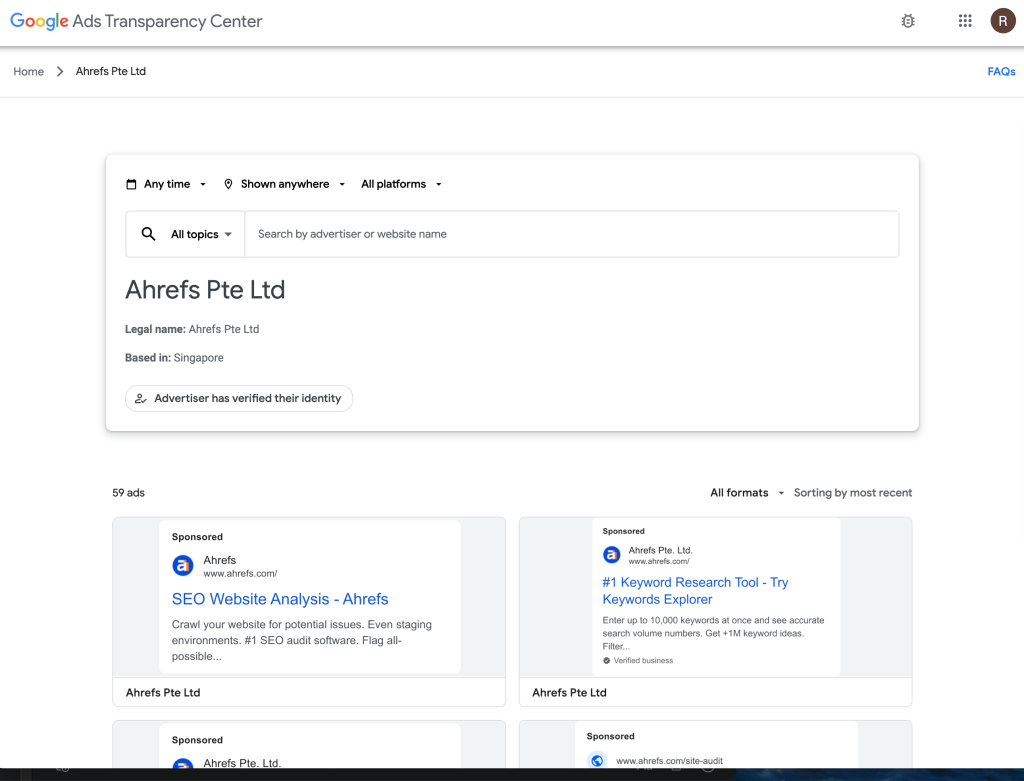
Why Google Ads Transparency Center is great: It provides direct access to live competitor ads, making it easy to analyze creatives and trends.
Cons: Limited to what Google Ads displays; doesn’t include performance data.
The Google Ads Transparency Center lets you explore competitors’ active ads across various regions and formats. It’s perfect for inspiration and understanding trends in ad creatives. If you’re unsure what type of messaging resonates with your audience, this tool is a great starting point.
Price: Free.
Best Paid Tool for Tracking Creatives (and more)
iSpionage

Why iSpionage is great: iSpionage excels at uncovering competitors’ landing pages and funnel strategies, offering valuable insights for improving your conversion rates.
Cons: The interface could use a refresh for easier navigation.
iSpionage focuses on landing page analysis, allowing you to see the exact pages your competitors are using to convert leads. It also provides data on ad copy, keywords, and estimated traffic, giving you a complete view of their strategies over time.
Price: Starts at $59/month.
Hexowatch

Why Hexowatch is great: Hexowatch monitors competitor landing pages for changes, alerting you to updates in real-time.
Cons: Doesn’t provide detailed performance data for the landing pages it tracks.
Hexowatch takes spying to another level with automated change detection for competitor landing pages. Whether your competitors are A/B testing or launching new offers, Hexowatch keeps you informed, so you can stay a step ahead.
Price: Starts at $12.99/month.
How to Choose the Right Tool
When selecting a competitor analysis tool, consider the following:
- Your goals: Are you focusing on keywords, ad creatives, or landing pages?
- Your budget: Tools like Google Ads Transparency are free, while others may have monthly fees.
- Ease of use: Some tools require a learning curve, while others are more user-friendly.
- Integration: Check if the tool integrates with your existing tech stack.