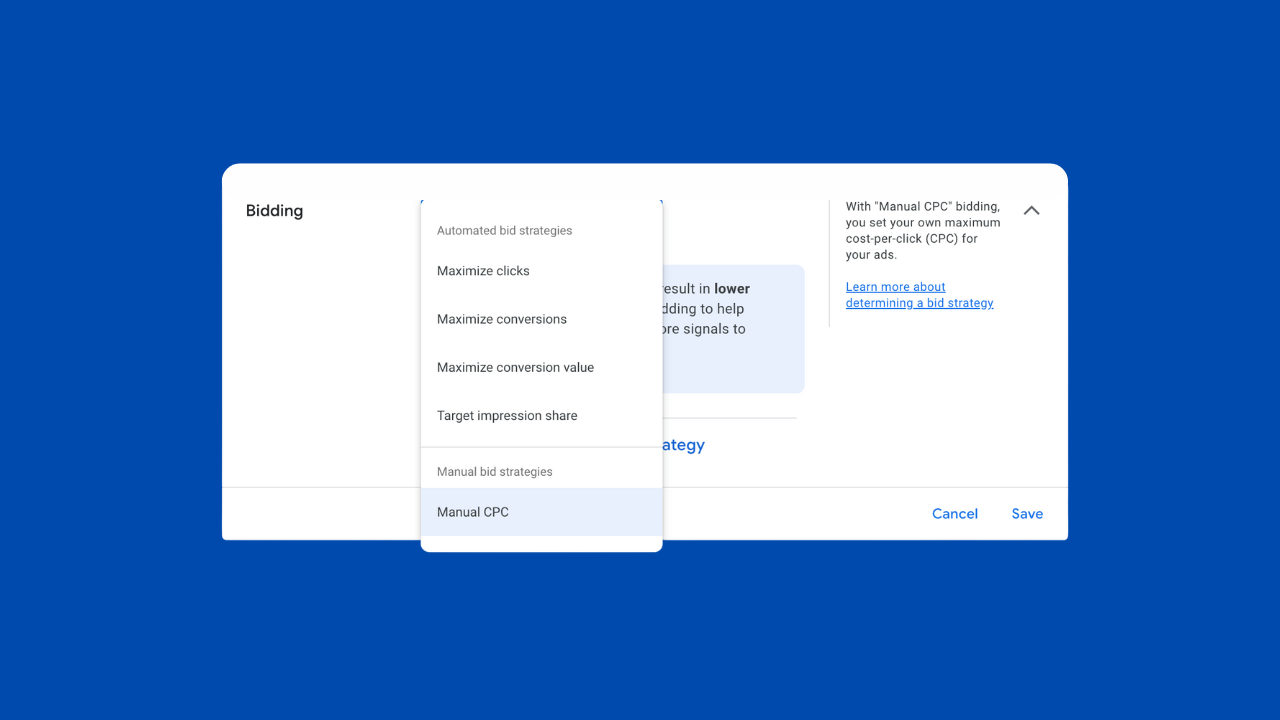I get asked a lot how Google Ads actually works behind the scenes. Like, what’s the algorithm doing? How does it decide which ad to show? And when should you use each bid strategy?
So here’s a simple breakdown of how it all works. No jargon, just the stuff that matters.
First, What Does the Algorithm Even Do?
Every time someone types something into Google, there’s an auction that happens in real time. Your ad is competing with others. Google’s algorithm figures out:
- Should your ad show up?
- If yes, what position should it be in?
- How much should you pay?
That’s where bidding strategies come in.
The Main Google Ads Bid Strategies (And When I Use Them)
Here are the most common bid strategies, and how I think about when to use each.
1. Maximize Clicks
Google tries to get you the most clicks for your budget.
When I use it:
- When I’m just starting and don’t have much conversion data yet
- For top-of-funnel campaigns where I care more about traffic than leads
2. Maximize Conversions
Google tries to get you the most conversions for your budget.
When I use it:
- Once I’ve set up conversion tracking properly and have proper enough data flowing through the account
- When I care more about leads or sales than just traffic
3. Target CPA (Cost Per Acquisition)
You tell Google how much you want to pay per conversion. Google tries to hit that target.
When I use it:
- After I’ve had at least 30–50 conversions in the past month
- When I want tighter control over cost per lead
4. Target ROAS (Return on Ad Spend)
You give Google a revenue goal (e.g. “I want $5 back for every $1 spent”). Google tries to find high-value conversions.
When I use it:
- For eCommerce or lead gen with clear revenue tracking
- When I’ve got 50–100 conversions and stable tracking in place
Related: Check out our free ROAS calculator
5. Target Impression Share
Google tries to show your ad a certain percentage of the time on the search results page. You can choose:
- Top of page
- Absolute top of page (very first position)
- Anywhere on the page
You also set a max CPC limit so you don’t overspend.
When I use it:
- For brand terms where I want to dominate the page
- When visibility is the main goal, not conversions
- If a client cares about always showing up for a specific keyword
6. Manual CPC
You set your own bids per keyword.
When I use it:
- Rarely
- Sometimes for brand campaigns or when I want full control in a small account
- Only when budgets and date are limited and I want to control my costs.
How Smart Bidding Actually Works
Smart bidding is Google’s name for all the automated bidding strategies like Maximize Conversions, Target CPA, and Target ROAS.
What makes it “smart” is that Google uses a lot of data signals to decide when and where to show your ad. Things like:
- What device someone is on
- What time of day it is
- Their location
- Their search history
- How likely they are to convert based on past behavior
Smart bidding uses machine learning. That means it gets better over time if you’re feeding it good data. That’s why conversion tracking is so important.
And Then There’s Quality Score
Here’s the thing most people forget: just because you bid more doesn’t mean you’ll win the auction.
Google also scores your ad based on three things:
- Expected Click-Through Rate – How likely is someone to click?
- Ad Relevance – Does your ad match what the keywords they’re searching for?
- Landing Page Experience – Is your page useful and easy to use?
This is your Quality Score, and it goes from 1 to 10. A high score means lower costs and better ad positions. A low score means you’ll overpay.
So even if you’re using Smart Bidding, you still need to write good ads and build fast, helpful landing pages.
Final Thoughts
The algorithm’s job is to find the right person, at the right time, and show them the right ad. Your job is to give it the signals and structure it needs to do that well.
Start simple. Pick the right bid strategy for where your campaign is at. And always make sure your conversion tracking is solid.